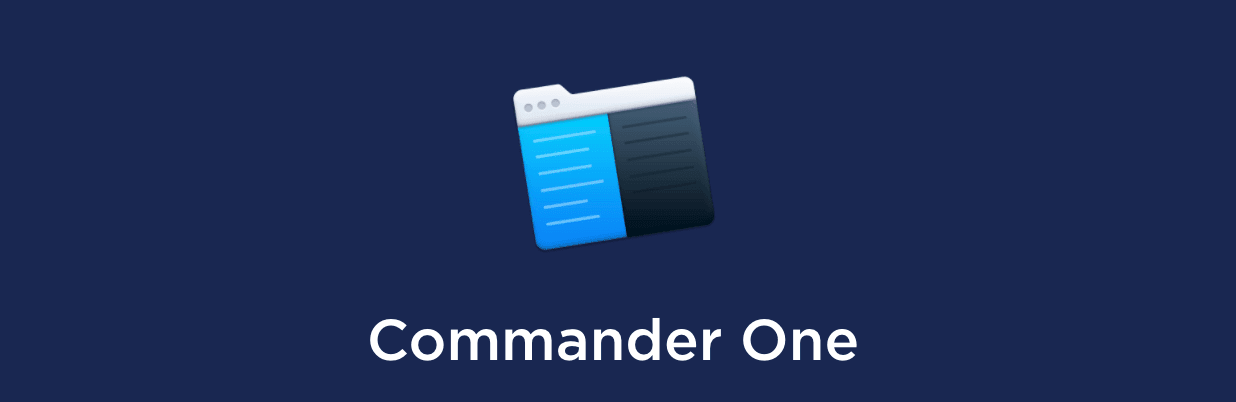Bored of using Finder on mac? Want a new file manager for opening and moving files or folders? Maybe it’s time for you to try some other File Managers available out there. In this article, we are going to review Commander One, a multipurpose dual-pane file manager as well as a reliable FTP client for Mac for all your needs.
What is Commander One?
For most users, Finder ( the inbuilt file manager in Mackintosh Operating Systems) is enough for their daily tasks and usage. But for some of us, Finder does not meet our requirements. That’s why we look for better alternative options.
Commander One File manager for Mac is a multipurpose dual-pane file manager and comes with an FTP client. The dual-pane feature lets users access different tabs and folders at once and allows you to make changes without switching between different tabs going front and back every time you do so.
You might be thinking: Well I am a normal user. I don’t need a new file manager. But this is where you are wrong. Commander One is much more than just a normal file manager. It comes with all the basic features of File Manager such as creating, deleting, moving, and renaming files and folders. Apart from these, Commander One has tons of useful features which are helpful for even normal users.
Brand new features added in the latest 3.0 update
Recently, Commander One received a new update which brought many features and fixes to the advanced file manager.
Here are some of the features added in the recent update:
- Commander One 3.0 comes with the new support for macOS 16 Big Sur
- Previously, macFUSE 4 did not support Commander One. But, now it is compatible with macFUSE 4.
- Now, you have the option to use path-style addressing to access S3 connections
Apart from these additions, there have been improvements to already existing features as well. Check them out:
- Commander One’s overall performance and stability on Mac 11 has been improved. You will feel a huge difference in experience when switching to the latest version.
- Since many users used different cloud storages such as google drive and dropbox. Commander One added support for more types of clouds storages :
- Commander One improved work with Google Drive
- Commander One improved work with Dropbox
- Commander One improved work with pCloud
- CCommander One improved work with Amazon services
Due to this, we are now able to access cloud files easily right from the file manager.
Features of Commander One
- Best Finder Alternative you can find online
If you are looking for an alternative app to Finder, the best choice you can find in Commander One. You get all the features of Finder as well as many other features such as dual-pane, shortcuts, built-in archiver and more. You can easily manage multiple files at the same time using Commander One.
- An in-built powerful archiver
Commander comes with an in-built powerful archiver that will help you unpack various types of file formats including ZIP, RAR, TBZTGZ, and 7z. There is no need to download a separate third-party application for unpacking compressed files. You can also compress files using this application.
- Search for your files smartly
Commander One allows users to search for their files in a smart manner using RegExp (Regular Expressions). Customize search settings to find files efficiency and quickly on your device.
- Manages files across Cloud Storages and Network Servers
Commander One has a built-in FTP client which lets you access cloud storages and network servers right from your file manager all in one place. You can integrate various types of cloud storages such as Google Drive or Onedrive and set them up as a local drive. Now, you can access files online from Commander One.
- Supports iOS, Android and MTP
Commander One supports iOS, Android and MTP file sharing. You can share or receive files among your other devices easily. All you have to do is just plug in your device to the Mac and then Commander One will detect your drive and make it available as a mounted drive.
Conclusion
Commander One is an advanced file manager filled with features ranging from basic copy-paste to advanced searching methods. If Finder doesn’t fulfil your needs anymore, maybe you should give try to a new file manager such as Commander One. The recent update added more features and improvements making it the perfect alternative to Finder.