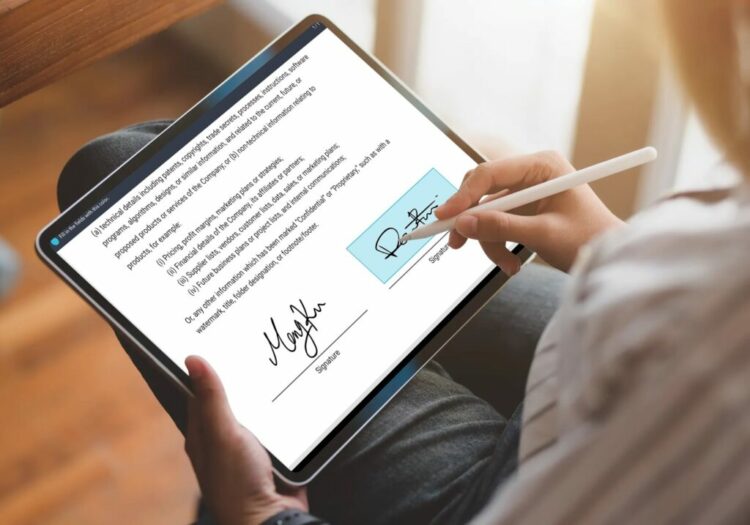In today’s digital age, the demand for efficient, secure, and legally binding methods of signing documents has reached unprecedented levels. Electronic signature software has transformed the way businesses manage contracts, agreements, and other paperwork, streamlining the signing process to make it faster and more convenient.
What is Electronic Signature Software?
Electronic signature software allows users to sign documents digitally, eliminating the need for paper-based processes. These applications ensure that signatures are legally binding and secure, utilizing advanced encryption and authentication methods. By streamlining the signing process, electronic signature software enhances efficiency in both personal and professional settings. This technology is particularly beneficial for businesses that handle large volumes of paperwork, such as legal firms, real estate agencies, and financial institutions. Furthermore, electronic signatures improve accessibility, allowing parties to sign documents remotely from any device with internet access, ultimately driving productivity and reducing operational costs.
How to Choose Electronic Signature Software
When choosing electronic signature software, several factors need to be considered to ensure it meets your specific needs. First, evaluate the software’s ease of use; a user-friendly interface will streamline the signing process and reduce the learning curve for all parties involved. Security is another critical aspect; the software should offer robust encryption methods to protect your documents from unauthorized access. Additionally, check for compliance with relevant legal regulations and standards, such as eIDAS or the U.S. ESIGN Act, to ensure your electronic signatures are legally binding. Integration capabilities with other tools and platforms your organization uses can enhance workflow efficiency, so it’s essential to choose software that can seamlessly connect with your existing systems. Finally, consider the cost and what features are included at different pricing tiers to align with your budget while still getting all the necessary functionalities.
12 Best Electronic Signature Software in 2024
This article explores the top electronic signature software available, helping you discover the best options for your needs.
1. HelloSign
HelloSign, a Dropbox company, offers an intuitive digital signing experience designed to streamline your workflow. It’s ideal for individuals and small to medium-sized businesses seeking a straightforward and effective e-signature solution.
Key Features:
- Ease of Use: Simple and clean interface that is easy to navigate, making the signing process quick and efficient.
- Seamless Dropbox Integration: As part of the Dropbox ecosystem, it allows smooth integration with Dropbox for file storage and sharing.
- Customizable Branding: Offers the ability to add your company’s logo and brand colors to documents for a professional touch.
- Audit Trail: Provides a comprehensive audit trail with timestamps for compliance and security purposes.
Pricing:
The basic plan starts at $15 per month, with more advanced features available in higher-tier plans aimed at business users.
Pros:
- Tight integration with Dropbox
- Simple and intuitive interface
- Custom branding options
Cons:
- Fewer integrations compared to other solutions
- Some advanced features only available in higher-priced plans
2. DocuSign
DocuSign is a pioneering electronic signature solution that has become synonymous with digital transactions. Known for its robust security features and extensive integration capabilities, DocuSign is often favored by larger enterprises and businesses with complex signature workflows.
Key Features:
- Comprehensive Integrations: Offers seamless integration with a wide range of applications, including Salesforce, Google Workspace, and Microsoft Office 365, enhancing productivity and workflow efficiency.
- Advanced Security Measures: Implements strict security protocols, including industry-standard encryption and comprehensive compliance standards, ensuring all transactions remain secure and legally binding.
- Flexible Signature Options: Supports multiple types of signatures, including typed, drawn, and mobile signatures, catering to various user preferences.
- Document Management: Provides extensive document management capabilities, allowing users to organize, store, and access digital documents effortlessly.
Pricing:
DocuSign offers a range of pricing plans starting from $10 per month for individual users, with tailored plans for businesses and enterprises that require advanced features and higher usage limits.
Pros:
- Extensive integration options
- Strong security features and compliance standards
- Reliable and scalable for large businesses
Cons:
- May have a steeper learning curve for new users
- Higher cost for enterprise plans compared to some competitors
3. Adobe Acrobat Sign
Adobe Acrobat Sign, previously known as Adobe Sign, is part of the renowned Adobe suite, offering a comprehensive solution for electronic signatures and document management. It’s ideal for businesses seeking a highly reliable and brand-recognized e-signature tool.
Key Features:
- Creative Cloud Integration: Seamlessly integrates with Adobe Creative Cloud and other Adobe products, providing a smooth transition for users already familiar with Adobe’s ecosystem.
- Mobile-Friendly Design: Accessible on all devices, including smartphones and tablets, allowing for flexible document sharing and signing on the go.
- Automated Workflows: Enables automated document workflows, streamlining processes and reducing the time needed to complete signature cycles.
- Global Compliance: Meets global compliance standards, including GDPR, eIDAS, and the U.S. ESIGN Act, ensuring all signatures are legally binding across different jurisdictions.
Pricing:
Pricing for Adobe Acrobat Sign begins at $12.99 per month per user, with customized plans available for larger teams or enterprises.
Pros:
- Trusted brand with a wide range of features
- Strong integration with other Adobe products
- Comprehensive compliance and security measures
Cons:
- Can be expensive for smaller businesses
- Feature-rich interface may be overwhelming for new users
By carefully evaluating the features, integrations, security, and pricing of these electronic signature solutions, businesses can select the best tool to enhance their document management and signing processes.
4. Xodo Sign
Xodo Sign is an emerging player in the electronic signature market, offering a user-friendly and cost-effective solution for individuals and businesses. It stands out for its simplicity and efficiency in enabling digital transactions.
Key Features:
- User-Friendly Interface: Designed with simplicity in mind, the platform features an intuitive dashboard that makes it easy for users to manage documents and signatures effortlessly.
- Real-Time Collaboration: Allows multiple users to collaborate on documents in real-time, ensuring that changes are tracked and implemented instantly.
- Cross-Platform Compatibility: Works seamlessly across various devices and operating systems, enabling users to sign and send documents from any location.
- Affordable Pricing: Offers competitive pricing plans that make it an attractive option for small businesses and freelancers.
Pricing:
Xodo Sign offers a free tier with basic signature functionalities and a premium plan starting at $9.99 per month, providing additional features for growing businesses.
Pros:
- Affordable pricing structure
- Real-time collaboration capabilities
- Easy-to-use interface
Cons:
- Limited advanced features compared to established competitors
- Fewer integration options available
By assessing options like Xodo Sign alongside other industry leaders, organizations can identify an electronic signature solution that aligns perfectly with their operational needs and budgetary constraints. As the market evolves, it’s crucial for businesses to stay informed about new developments and continuously evaluate their e-signature tools for optimal performance.
5. iLovePDF
iLovePDF is another contender in the electronic signature and PDF management arena, known for its versatile toolset and easy accessibility. It aims to simplify the PDF and e-signature process for users with varying levels of technical experience.
Key Features:
- Comprehensive PDF Tools: Offers a full suite of PDF management functionalities, including merging, splitting, and converting PDFs, making it a one-stop solution for document handling.
- E-Signature Support: Provides effective electronic signature capabilities, allowing users to integrate signatures into documents swiftly and securely.
- Cloud Integration: iLovePDF supports seamless integration with popular cloud storage services like Google Drive and Dropbox, facilitating easy access and management of documents stored online.
- Device Flexibility: Accessible via web and mobile applications, ensuring users can manage their PDF documents and signatures conveniently from any device.
Pricing:
iLovePDF offers a free version with basic functionalities and a premium subscription at $6.61 per month, providing enhanced features and increased usage limits for users needing more robust capabilities.
Pros:
- Wide range of PDF tools in one platform
- Competitive pricing with cost-effective premium plans
- Simple interface suitable for beginners
Cons:
- The free version has limited features compared to premium offerings
- Some users may require more advanced e-signature options
iLovePDF, with its comprehensive PDF toolset combined with e-signature capabilities, presents a balanced option for users looking for both PDF management and digital transaction efficiency. By comparing it with other solutions, businesses can effectively weigh the benefits and decide on an appropriate platform for their document management needs.
6. DigiSigner
DigiSigner is a reliable electronic signature and document management platform designed to provide basic e-signature functionalities with a focus on security and ease of use. Its straightforward interface and essential features make it an attractive choice for small to medium-sized businesses requiring a simple but secure signing solution.
Key Features:
- Easy-to-Use Interface: DigiSigner is designed with simplicity at its core, offering a straightforward user interface that is easy to navigate, even for first-time users.
- Strong Security Measures: Implements robust security protocols, including SSL encryption and AES-256 encryption for stored documents, ensuring data privacy and integrity.
- Signature Templates: Provides users with the option to create reusable signature templates, streamlining repetitive signing tasks and enhancing efficiency.
- Multiple Signing Options: Supports various signing methods such as drawing signatures, typing, or uploading a signature image, offering flexibility to accommodate user preferences.
Pricing:
DigiSigner offers a free plan for basic e-signature needs and a premium version starting at $10 monthly, with additional features tailored for business use.
Pros:
- Cost-effective for basic signature needs
- Secure and straightforward signing process
- Flexible signing options and template creation
Cons:
- Limited advanced features compared to competitors
- Basic integration options with third-party platforms
For organizations seeking a no-frills, secure electronic signature solution, DigiSigner presents a viable option that meets essential needs without overwhelming users with complexity. By evaluating its strengths and limitations in comparison to other solutions, businesses can make informed decisions about incorporating DigiSigner into their document management strategies.
7. PandaDoc
PandaDoc is a comprehensive document management platform that extends beyond electronic signatures to provide a full suite of tools for document creation, collaboration, and management. It is particularly beneficial for businesses looking to streamline their document workflows and improve efficiency across various departments.
Key Features:
- Document Automation: Simplifies document preparation with robust automation features, including pre-built templates and a library of customizable fields, reducing manual entry and enhancing consistency.
- Rich Media Integration: Allows users to embed rich media, such as videos, images, and charts, directly into documents, creating more engaging and informative documents.
- In-Document Collaboration: Facilitates real-time collaboration, tracking changes and comments within the document to streamline team communication and ensure alignment on content.
- Analytics and Reporting: Provides advanced analytics to track document status, with insights on viewing behaviors and engagement levels, helping businesses refine their document strategies.
Pricing:
PandaDoc offers a free version with limited functionalities, while their professional plans start at $19 per user per month, offering expanded features suitable for businesses with extensive document management needs.
Pros:
- Extensive document automation and personalization options
- Strong analytics and reporting capabilities
- Broad integration options with CRM and cloud storage services
Cons:
- Higher pricing compared to basic e-signature tools
- May have a steeper learning curve for new users due to its extensive features
PandaDoc is an ideal choice for businesses aiming to optimize their document processes beyond electronic signatures. By providing advanced functionalities such as document automation and collaboration tools, PandaDoc supports a more efficient and cohesive workflow. Organizations should weigh its comprehensive offerings against their specific requirements to determine if PandaDoc aligns with their operational goals.
8. Revver
Revver is an innovative document management solution that stands out with its advanced workflow automation and versatile document handling capabilities. It caters to organizations focused on optimizing their document processes through intelligent automation and seamless integration.
Key Features:
- Workflow Automation: Revver excels in streamlining document workflows by automating repetitive tasks and enabling users to create custom workflows that suit their specific operational needs.
- Comprehensive Document Management: Offers robust document capturing, storage, and retrieval functionalities, ensuring documents are accessible and organized efficiently.
- Advanced Search Capabilities: Incorporates smart search features powered by OCR technology, allowing users to locate documents quickly based on content, tags, or metadata.
- Integration with Existing Systems: Features strong integration options with a variety of enterprise applications, including CRM and ERP systems, facilitating a unified and efficient document management environment.
Pricing:
Revver provides flexible pricing plans tailored to meet diverse business needs, with details available upon request for personalized solutions.
Pros:
- Enhanced workflow automation reduces manual workload
- Strong search functionality for quick document retrieval
- Integrates seamlessly with existing enterprise systems
Cons:
- Customization might require initial setup investment
- Detailed pricing may require direct consultation
Revver is designed for businesses aiming to leverage advanced automation to improve document handling efficiency. Its feature-rich platform supports streamlined operations, making it a valuable asset for companies seeking to enhance their document management strategies in a fast-paced, digital world. By assessing Revver’s offerings against their requirements, organizations can determine the value it brings to their business environment.
9. Foxit eSign
Foxit eSign is a powerful electronic signature platform that caters to businesses in need of a reliable, secure, and efficient signing solution. Designed to offer a seamless signing experience, Foxit eSign integrates rigorously secure measures with user-friendly functionalities.
Key Features:
- Efficient Document Sending and Signing: Enables users to easily prepare and send documents for signature, with capabilities that streamline the signing process from start to finish.
- Robust Security Measures: Incorporates high-level encryption and compliance with global digital signature standards, ensuring the safety and authenticity of signed documents.
- Customizable Workflows: Offers flexibility in setting up personalized workflows to match business processes and enhance operational efficiency.
- Audit Trails and Compliance: Provides comprehensive audit trails and ensures compliance with legal and industry standards, offering users peace of mind with every transaction.
Pricing:
Foxit eSign offers competitive pricing plans tailored to different business needs, with introductory packages featuring affordable rates and advanced tiers offering expanded capabilities and features.
Pros:
- High-level security standards that ensure document integrity
- Customizable workflows for improved process alignment
- Comprehensive audit trails for enhanced compliance
Cons:
- Some advanced features may require additional setup
- May present a learning curve for first-time users
Foxit eSign is an excellent tool for companies prioritizing security and efficiency in their document signing processes. By delivering a blend of robust features and practical usability, Foxit eSign helps businesses maintain regulatory compliance while optimizing their operational workflows. Evaluating its offerings against business requirements can help organizations decide if Foxit eSign meets their electronic signature needs.
10. SignRequest
SignRequest simplifies the electronic signing process with its user-friendly interface and straightforward functionality, catering particularly to small-to-medium-sized businesses seeking an efficient and cost-effective e-signature solution.
Key Features:
- Easy-to-Use Interface: Designed with simplicity in mind, SignRequest allows users to upload and send documents for signature with minimal hassle, streamlining document transactions.
- Integration Capabilities: Offers integrations with popular tools like Google Workspace, Dropbox, and other cloud storage services for seamless document management and collaboration.
- Secure and Compliant: Ensures the security of electronic signatures through encryption and adheres to global compliance standards, safeguarding the integrity of signed documents.
- Document Templates: Users can create and utilize templates to speed up the signing process for frequently used documents, enhancing efficiency.
Pricing:
SignRequest provides a free plan with basic features and offers affordable pricing tiers for more advanced business needs, making it accessible to organizations with varying budgets.
Pros:
- Intuitive platform with minimal learning curve
- Good integration with other commonly used software
- Cost-effective pricing options for small and medium businesses
Cons:
- Limited advanced features compared to some competitors
- May not be suitable for enterprises with complex document requirements
SignRequest is an ideal choice for businesses looking to simplify their electronic signing processes without compromising on security or efficiency. Its ease of use and integration capabilities make it an attractive solution for smaller organizations that require reliable e-signature functionalities at a reasonable cost. By evaluating SignRequest’s offerings, businesses can determine if it aligns with their operational needs for electronic document management.
11. Zoho Sign
Zoho Sign is a comprehensive digital signature solution that seamlessly integrates with the Zoho ecosystem, providing businesses with a cohesive environment for document management and signing. This platform is tailored for organizations that require reliable signing capabilities in conjunction with Zoho’s suite of business applications.
Key Features:
- Seamless Integration: Works effortlessly with Zoho’s existing apps such as Zoho CRM, Zoho Docs, and Zoho Writer, ensuring a fluid experience for users within the Zoho platform.
- End-to-End Encryption: Utilizes advanced encryption technology to protect documents throughout the signing process, guaranteeing document integrity and security.
- Custom Branding: Offers businesses the ability to customize email templates and documents with their branding, providing a professional touch to all communications.
- Automated Reminders and Notifications: Keeps signatories updated with automated reminders, ensuring timely completion of document transactions.
Pricing:
Zoho Sign provides competitive pricing aligned with different business sizes, offering both per document and subscription-based plans to fit varied usage needs.
Pros:
- Strong integration with Zoho applications enhances overall business productivity
- Provides robust security features to maintain document confidentiality
- Customizable branding options improve business presentation
Cons:
- Some advanced functionalities may require additional configuration
- Initial setup can be more complex for those unfamiliar with Zoho’s platform
Zoho Sign stands out as an ideal solution for businesses that are already leveraging Zoho products, allowing for a streamlined and efficient signing process. By aligning Zoho Sign with their existing workflows, businesses can enhance their document management capabilities while maintaining a secure and professional signing experience. Assessing Zoho Sign’s comprehensive offerings will help organizations determine if it meets their electronic signature requirements.
12. Signaturely
Signaturely is a simple and efficient e-signature platform designed to cater to both individuals and businesses looking for a quick way to manage document signing. It supports a variety of document types and ensures a user-friendly experience across its interface.
Key Features:
- User-Friendly Dashboard: Offers a straightforward dashboard interface, allowing users to track and manage document progress effortlessly.
- Customizable Signing Order: Users can set a specific order for signers, ensuring documents are signed in a predetermined sequence.
- File Storage and Management: Provides safe and organized document storage, making it easy to access signed files at any time.
- Email Notifications and Reminders: Keeps users informed with timely email notifications, helping to maintain efficient document flows and ensure deadlines are met.
Pricing:
Signaturely offers a free plan with essential features suitable for personal use, alongside competitively priced plans for businesses that require additional capabilities such as multiple signing roles and advanced customization options.
Pros:
- Intuitive interface that facilitates a smooth user experience
- Affordable pricing with a valuable free tier for individuals
- Effective notification system that supports timely completion of documents
Cons:
- Lacks some advanced integrations found in more comprehensive solutions
- May not offer enough advanced features for enterprises with highly specific needs
Signaturely is well-suited for individuals and small businesses seeking a straightforward e-signature solution that combines ease of use with essential features. Its simplicity and focus on core functionalities make it an excellent choice for those just beginning to explore electronic document signing, while its pricing flexibility ensures accessibility across a wide range of users. By considering Signaturely’s benefits and limitations, users can determine if it aligns with their specific electronic signing requirements.
Top digital signature software benefits identified by users
Understanding the benefits of digital signature software can assist organizations in making informed decisions about adopting these technologies. Users consistently highlight several key advantages when utilizing digital signature solutions:
Increased Efficiency: One of the most significant benefits of digital signatures is the substantial improvement in efficiency. By streamlining the signing process, organizations can dramatically reduce the time taken to complete transactions that require multiple signatures. This not only accelerates workflow but also enhances productivity by minimizing delays.
Cost Savings: Digital signature software can lead to considerable cost savings by eliminating the need for paper-based document handling, as well as costs related to printing, scanning, and physical delivery of documents. This results in a decrease in operational expenses and contributes to more sustainable business practices.
Enhanced Security: Digital signatures offer robust security measures to protect sensitive information. With features like encryption, tamper-proof seals, and audit trails, organizations can ensure that documents remain confidential and secure throughout the signing process, reducing the risk of fraud and unauthorized access.
Improved Accuracy and Compliance: By automating the document signing process, digital signature solutions help in reducing errors associated with manual paperwork. Additionally, many platforms provide built-in compliance tools that assist businesses in adhering to legal and regulatory requirements, thereby decreasing the likelihood of compliance-related issues.
These benefits underscore the growing importance and adoption of digital signature solutions across a variety of industries. By harnessing these technologies, organizations can improve their operational efficiencies while maintaining high standards of security and accuracy.
What is digital signature software used for?
Digital signature software is used for a variety of purposes across different sectors, offering a secure and convenient method for signing documents electronically. In legal settings, it provides a valid and legally binding option for agreements, contracts, and compliance forms, reducing the need for physical paperwork and in-person interactions. In finance, digital signatures enable the seamless processing of transactions and agreements, ensuring that documents are signed swiftly while maintaining high security standards. Human resources departments utilize these solutions to streamline onboarding, contracts, and employee records, ensuring accuracy and efficient management of sensitive documents. Furthermore, digital signatures enhance customer interactions in sales, allowing companies to finalize deals quickly and securely without geographical constraints, leading to improved customer satisfaction and faster closing of deals. These diverse applications demonstrate how digital signature software facilitates modern, agile business operations while ensuring legal and regulatory compliance.
Who uses digital signature software?
Digital signature software is utilized by a broad range of users across multiple sectors, reflecting its versatility and utility in modern business environments. Small businesses and startups often adopt these solutions to streamline operations, reduce costs, and enhance their professional image by embracing digital workflows. Large enterprises leverage digital signatures to handle high volumes of documentation efficiently and maintain strict compliance with industry regulations. Legal professionals find digital signature software invaluable for expediting contract signings and maintaining secure records. Financial institutions use these tools to facilitate secure transactions and improve customer trust through robust authentication measures. Additionally, government agencies implement digital signatures to modernize their processes, improve service delivery, and ensure the integrity of official documents. This widespread adoption underscores the significance of digital signature solutions in transforming the way organizations manage document workflows in a fast-paced digital world.
Key Challenges in Adopting Electronic Signatures at Your Organization
While electronic signature technology offers numerous benefits, organizations may encounter several challenges when integrating these solutions into their workflows. Understanding and addressing these potential obstacles can facilitate smoother adoption and maximize the effectiveness of digital signatures.
Resistance to Change: Employees accustomed to traditional paper-based processes may resist the shift to digital solutions due to unfamiliarity or fear of new technology. This resistance can be mitigated by providing comprehensive training sessions and demonstrating the clear advantages of electronic signatures, such as time savings and enhanced convenience.
Legal and Regulatory Concerns: Some businesses may worry about the legal standing and compliance aspects of electronic signatures. To address these concerns, organizations should verify that their chosen digital signature solution is compliant with relevant legal frameworks, such as the eIDAS regulation in the EU or the ESIGN Act and UETA in the United States.
Security and Privacy Issues: Ensuring the security and confidentiality of electronic documents is paramount. Organizations must select reputable digital signature providers that offer advanced security features like encryption, secure storage, and authentication methods to protect sensitive information.
Integration with Existing Systems: Successfully integrating electronic signature software with existing technology stacks can be challenging. Organizations should seek solutions that offer compatibility with current tools and systems, thereby reducing friction and enhancing workflow integration.
Cost Considerations: Although digital signatures can lead to long-term cost savings, the initial investment may be a barrier for some organizations. It is important to conduct a cost-benefit analysis to justify the expense, highlighting efficiencies gained over time compared to traditional methods.
By proactively tackling these challenges, organizations can ensure a successful transition to electronic signatures and fully leverage the advantages they provide for modern business operations.