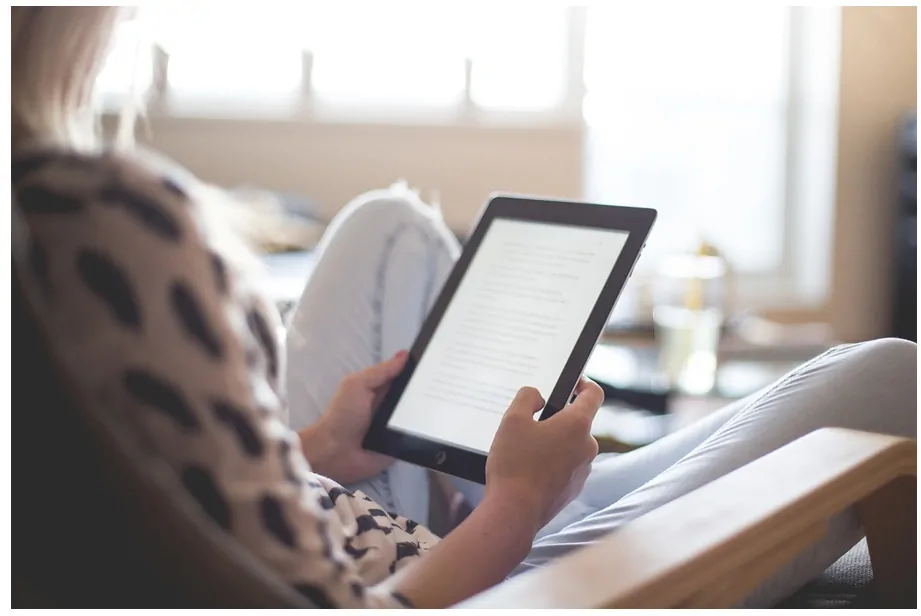If you have invested in a Learning Management System (LMS), you may have found the overall usability of the tool wanting. LMSs are plagued by many deficiencies, for example some use passwords and login details as a means to control who gets access to the training and educational materials that you provide. And, having used passwords for many other apps yourself, you probably know that they are not as secure as they are touted to be. In the same way you share your phone password with your family and friends, students can share their passwords with their peers, even those who have not paid for the content.
Also, some LMSs may be web based, which exposes them to a whole other set of risks. For example, students still need passwords to login. Also, they have to access the lessons via an internet browser. If you have studied browsers in general, you already know that they are not that reliable when it comes to computer security. In addition to being vulnerable to hackers, they cannot prevent screen grabbing, printing, and printing to file. These functions can be used to make unprotected files, which nullifies your hard work in creating them and trying to keep them from being given out for free.
Properties of an Effective LMS
You have to use an LMS as it beats the option of sitting back and waiting for your training materials to be stolen. But, what attributes should you look for in a quality LMS that will give you peace of mind and effectively keep your educational documents away from people who have not paid?
LMS without Passwords
As mentioned before, passwords can be exploited in several ways. For one, they can either be stolen or shared willingly. So, it is best to avoid them altogether. This does not mean that you give up on encryption, as some software systems will give you the latter without requiring password entry to function (instead they rely on secure and transparent key exchange mechanisms made available through public key technology).
Controls Past the Distribution Point
The best LMS retains control, even after you have sent documents to students. After all, your documents are in most danger of being stolen once the authorized users have access to them. Some of these controls that you need to use are:
- Preventing screen grabbing applications
- Expiring training courses to coincide with the learning calendar
- Revoking training courses at a moment’s notice
- Limiting or stopping printing
- Allowing use only in specific locations (say a training center)
- Allowing or denying students to use materials offline or online
Watermarking Properties
Watermarks are like the watchdog of documents. Typically, they include information about the ownership of the document. With dynamic watermarks, you get to add details of the user. If your agreement with the students is one in which they have to pay for the training, then they should know that they cannot give away that information for free to others. And, the fact that their details are embedded in files helps to enforce this requirement as everybody would know the person responsible and, as such, there will be legal ramifications.
Safety in the Distribution Process
How sure are you that your training materials will not be intercepted in transit, for example when you send it as an email attachment? This is why encryption is a requirement and why you should keep encryption as a way to protect documents even if you upload them to a server for download.
DRM systems not only encrypt data but use licensing controls to ensure documents are only available to authorized users.
Easy Management of Training Documents and Courses
An LMS should give you specific administrative attributes over the content you are trying to protect from unauthorized viewing. You should also have the ability to add and remove training materials from a particular publication. Other features that may be useful would be publishing capabilities that instantly make the documents available to the students of your choice and even automated document protection. In this way, whenever you add a new file to the course or edit an existing one, you will not have to worry about re-encrypting the information.
Conclusion
Given the hard work you put into creating these educational materials, you should jump at every opportunity to make sure you reap the maximum benefits. Document DRM systems, among other apps, can be used in conjunction with an LMS to help secure documents by preventing unauthorized access and use. As such, it would be bad form not to include DRM acquisition in your next fiscal plans.