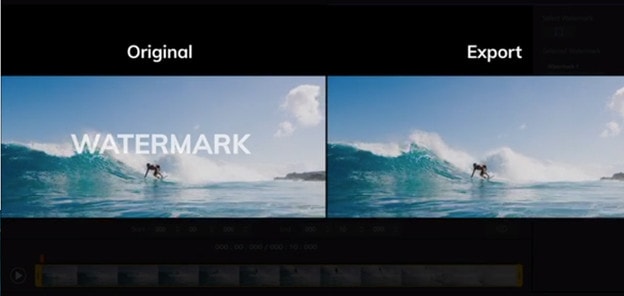In numerous media projects especially in pictures and videos editing the premium quality is essential. This can be achieved by finding superior and high-quality images or videos. But it is not an easy task because most of the images or videos come with the creator’s watermark or logo.
Luckily, we came up with a solution for you. Here HitPaw Watermark Remover is the best solution that can flawlessly remove watermark.
What is HitPaw Watermark Remover?
HitPaw Watermark Remover is advanced software that can remove any unwanted elements, texts, logos, stamps, and watermarks from any type of pictures and videos. It is very easy to use and helps you erase watermarks very quickly and export your images and videos in high quality.
With this amazing toolkit, you can remove more than one watermark at the same time.
Here, we come up with a detailed review about what it can do for you and how to remove watermarks from photos and videos. So, let’s dig in and read thoroughly.
What Can HitPaw Watermark Remover Do for You?
HitPaw Watermark Remover is the best and ideal software due to its amazing features. Both beginners and professionals can easily use it. Let’s take a look at some of the best features of HitPaw that are worth giving.
- Modes of Removing Watermark for Images
HitPaw Watermark Remover has three modes of removing watermarks from images that ensures high accuracy. The three alternative modes of inking out watermark are;
- Smooth filling
This mode is good for smooth and fast change. It is easy to use.
- Edge Filling
This feature is used to fill the watermark from outside to inside
- Texture Repair
If you are removing the watermark from the image that has mixed colors then this feature is very useful.
- Different Selections to Select Small Parts
It has three different selections for different cases: brush to select details, arbitrary selection for irregular shapes, and rectangle for quick selection. Not only can help you save time, but also has the options when you have to deal with the small parts.
- Allow to Remove Watermarks from One Image or Video at One Time.
Whether on video watermark remover or image watermark remover, you can select all watermarks on the video or images, then, remove them at one time. It will save a lot of time and works.
Is it HitPaw Watermark Remover Good?
Yes! HitPaw Watermark Remover is good for inking out watermarks and other unwanted objects and texts because of its excellent and easy-to-use features. It is good for as it has following features,
1- Easy to Use and User-Friendly Design
The graphical user interface of HitPaw Watermark Remover is so effective and user-friendly that anyone can use it. The user is either a beginner or professional he can use it and can remove watermarks within seconds. Every menu in HitPaw Watermark Remover is very easy to use. Moreover, the watermark selection tools are very easy. You can remove unwanted objects within few clicks.
2- 100% Secure
HitPaw Watermark Remover ensures its users that it is providing very secure features. It is very secure and your data and any kind of information remain safe with HitPaw. Some of the following features are mentioned below,
- Risk-Free
- No adds
- No Virus
- No Spam
Most of the users are worried about ads and viruses. So, with it you are tension-free because it is amazing software that does not show any kind of paid advertisement on your computer.
The virus defender system of HitPaw Watermark Remover is very strong. It is a virus-free application which is a very effective tool till now. Moreover, it is spam free and does not send any kind of spam emails to you. The good thing about this tool is that it cannot leak your private information like your emails, your banking information, personal numbers, and any trusted information.
3- Compatibility
One of the best things is that HitPaw Watermark Remover Comes with many versions and you can download it for any kind of operating system.
It is mostly used for,
- Both versions 32 and 64 bits of Windows (7, 8, 10)
- MacOS 10 or later
4- Supported Formats and Languages
As the HitPaw Watermark Remover is used worldwide in all regions. That’s why it supports all popular languages to give an easy and user-friendly interface in the user’s own language. With language support, it also supports various image and video formats like JPEG, JPG, GIF, AVI, or PNG, etc. So, it is accessible to all types of users.
Is HitPaw Watermark Remover Free?
No! HitPaw Watermark Remover is not free but it comes with decent packages that anyone can easily purchase.
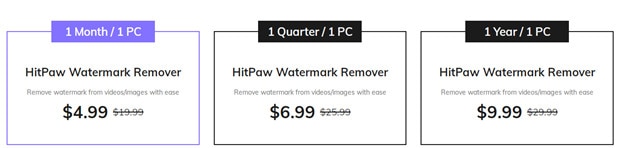
- Price for windows
HitPaw watermark remover comes with three packages for the windows operating system. It can be purchased for one month, one quarter, or one year with suitable prices that are listed above, want to buy now, visit its purchase page via clicking here.
Moreover, you can also get Mac version with below prices.

- Price for Mac
As HitPaw Watermark Remover is available for Mac also, it comes up with different price packages for mac operating systems which are for one month, one quarter, or one year.
Moreover, you can visit the official website for any price package.
How Do I Use HitPaw Watermark Remover?
To use HitPaw Watermark Remover, follow the below simple steps
Step 1: Open the website of HitPaw Watermark Remover just go to the link https://www.hitpaw.com/remove-watermark.html.
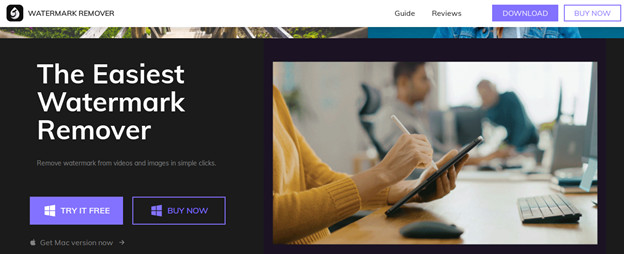
Step 2: Click on Buy Now and Purchase HitPaw Watermark Remover for any of the mentioned packages
How to Remove Watermark from Video?
If you have a video, follow the stepwise procedure,
- Open the HitPaw Watermark Remover by clicking its icon from the desktop
- Click on the upload Button/ drag video
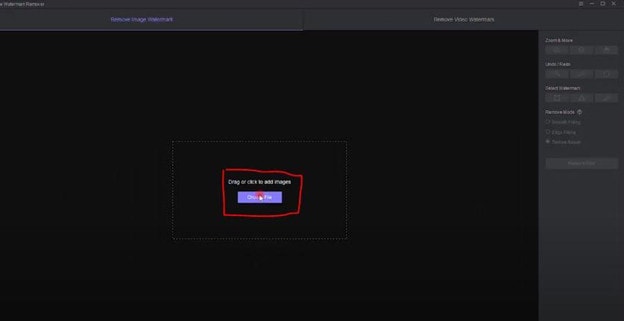
- Select the watermark with rectangle tool or according to watermark
- Select the duration of the watermark in the video
- Click Remove and export

- Now the video will now be saved in your chosen directory
How to Remove Watermark from Images?
Follow the stepwise procedure to remove watermark from pictures,
- Click on Remove Image Watermark
- Import image / drag image
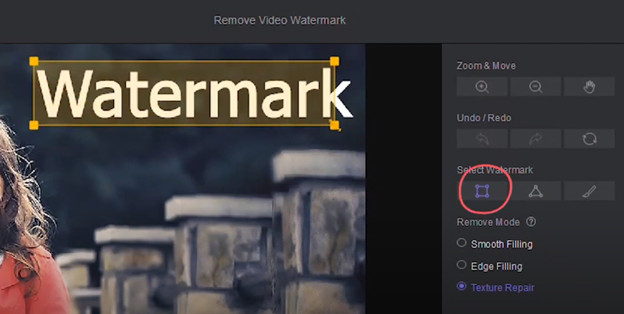
- Choose the selecting tool according to watermark, i.e. which suits your need
- Select watermark
- Click on Remove Now, if you are satisfied with the effect. Click on the “Export” to save it.
Is HitPaw Watermark Remover’s Customer Support Good?
Yes! Its customer support is very good. If you have any questions related to the removal of watermarks or how to use HitPaw Watermark Remover then you can submit the online application. The customer support is very quick and they answer within a few days.
HitPaw’s customer support includes the following categories
- User Guide
The user guide is very useful to get knowledge about the usage of it. It is written in a very easy manner with steps.
- How-Tos
On the website of HitPaw, you can get solutions to any questions by reading the described How-Tos.
- Cancel Auto-Renewal
If your HitPaw Watermark Remover is renewed automatically, there is also a solution for this. You can easily cancel auto-renewal at any time. This is really a good thing.
- Installation Center
Installation setup is very easy and it has installation center, so you can download any software here.
- Refund Request
Sometimes a user does not like to use it and thinks that his money is lost. Do not worry, HitPaw supports its customers. If you are not willing to use the software then you can easily request a refund of your money.
Apart from the above-mentioned customer support, you can get the following supports also.
- Video Tutorials
- HitPaw YouTube Channel
- HitPaw Social Media
What Customers Say About HitPaw Watermark Remover
You know whenever a user is satisfied with any product, he leaves positive remarks. Similarly, many customers of HitPaw Watermark Remover have reviewed it positively with maximum rating. Here, some comments and thoughts of customers are listed,
- Five stars Ratings
Cheap and Good
![]()
“Hitpaw is the cheapest software I have ever tried and I think it gives a not bad effect, thanks.”
By Ruben Lucine
Convenient and Friendly Watermark Remover
![]()
“It can remove any watermarks from videos and photos, which meets my needs entirely. As one of the Youtube and Twitter users, I have encountered many watermarks on videos or photos. It really very very bothers me. So, I use HitPaw Watermark Remover to solve my problem every single time and it works well every time.”
By Linda
Useful
![]()
“It helps me delete watermarks from videos or photos. Very good.”
By Ethan
Convenient
![]()
“Convenient and great, thanks a lot.”
By Sirvard Krikor
Remove Text so Cool!
![]()
“I used HitPaw Watermark remover to remove text from an image, it works great. Before I found Hitpaw, I have used many watermark removers, some were expensive, some just not working. HitPaw is the best, thanks.”
By Sirvart Avedis
Conclusion – Final Thoughts
If you are searching for a modern, advanced, and popular tool to remove watermark then HitPaw Watermark Remover is the best choice for you. it is very up-to-date software. It provides long-term customer support with the return policy. All in all, it is best from other free and paid software that are currently available on the internet.