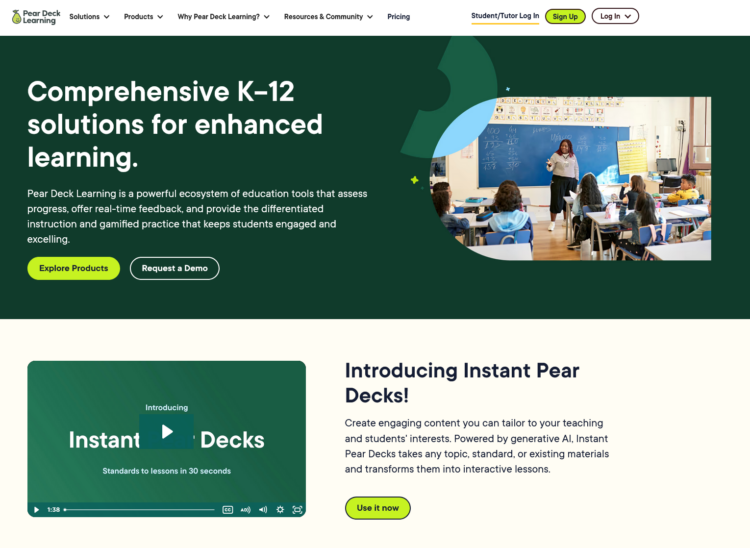What is Pear Deck?
Pear Deck is an interactive presentation and formative assessment platform designed to enhance classroom engagement and facilitate active learning. The platform integrates seamlessly with presentation software like Google Slides and Microsoft PowerPoint, transforming standard slideshows into dynamic, interactive learning experiences. Through the joinpd.com website, students can easily connect to teacher-led sessions using a unique access code, eliminating the need for separate account creation.
Developed specifically for educational environments, Pear Deck addresses the challenge of maintaining student engagement during presentations and lectures. Rather than passive observation, students actively participate by responding to questions, solving problems, and demonstrating their understanding in real-time. This interactive approach not only increases student involvement but also provides teachers with immediate feedback on comprehension levels across the classroom.
The platform’s focus on formative assessment allows educators to gauge understanding during instruction rather than solely after completion. This enables teachers to make data-driven instructional decisions, adjusting their teaching approach as needed based on student responses. By creating a more interactive and responsive learning environment, Pear Deck helps bridge the gap between teacher-led instruction and student-centered learning, making it a valuable tool for modern educational settings.
With its ability to work across devices and operating systems, Pear Deck has become increasingly popular in both traditional and virtual classroom settings. The platform’s accessibility through the joinpd portal ensures that students can participate regardless of the device they use, making it particularly valuable in diverse technological environments or remote learning situations.
Pear Deck Core Features
Interactive Question Slides
Pear Deck’s interactive question slides represent the platform’s primary engagement mechanism, allowing teachers to embed various response types directly into their presentations. These interactive elements include multiple-choice questions, draggable objects, drawing responses, text entries, and numerical inputs. Each question type serves specific pedagogical purposes, from quick comprehension checks to more complex critical thinking exercises.
Teachers can strategically place these interactive slides throughout their presentations to maintain engagement and assess understanding at key learning points. When students join a Pear Deck session through joinpd.com, they can respond to these questions in real-time from their own devices. This interactive functionality transforms the traditional one-way presentation into a two-way communication channel between teacher and students.
The platform also offers premade templates aligned with learning objectives across different subject areas and grade levels. These templates help teachers quickly create effective interactive slides without starting from scratch. For educators new to interactive presentations, these templates provide valuable structure while demonstrating best practices for student engagement through technology.
The drag-and-drop functionality allows for creative assessment methods where students can visually demonstrate their understanding by moving elements into correct positions. The drawing response option enables visual thinking and expression, particularly valuable for subjects like mathematics, science, or art where visual representation is crucial. Text responses allow for more nuanced feedback and open-ended questioning, giving students space to express more complex ideas or demonstrate deeper understanding.
Real-Time Response Monitoring
The real-time response monitoring feature provides teachers with immediate visibility into student understanding, enabling data-informed instructional decisions during the lesson rather than after. As students submit responses through joinpd, teachers can view individual and aggregate results instantly on their dashboard, allowing them to identify patterns, misconceptions, or gaps in understanding.
Teachers can toggle between viewing the entire class’s responses simultaneously or focusing on individual student submissions. This flexibility allows for both broad pattern recognition and targeted intervention when specific students demonstrate confusion. The platform provides visual representations of response data, making it easier to quickly assess overall class performance and identify students who may need additional support.
For privacy considerations, teachers can choose whether student names are displayed alongside their responses when projecting results to the class. This feature allows for anonymous sharing of exemplary work or discussion of common misconceptions without potentially embarrassing individual students. Teachers can also lock responses at any point, creating a snapshot of student understanding at a specific moment in the lesson.
The dashboard interface is designed for ease of use during active teaching, with minimal clicking required to navigate between different views and assessment points. This thoughtful design acknowledges the practical challenges teachers face when simultaneously managing classroom dynamics, content delivery, and technology tools. By streamlining the monitoring process, Pear Deck ensures that assessment enhances rather than interrupts the flow of instruction.
Student-Paced Mode
Student-Paced Mode transforms Pear Deck from solely a teacher-led tool into a flexible platform supporting independent learning and differentiated instruction. When teachers activate this mode, students gain the ability to move through presentation slides at their own pace through the joinpd portal, rather than following the teacher’s navigation. This functionality proves particularly valuable for homework assignments, review sessions, absent students catching up, or classroom settings where differentiated pacing benefits learners.
In this mode, all interactive elements remain functional, allowing students to engage with questions and activities independently while still providing the teacher with response data. Teachers can set time limitations for access and monitor progress remotely, maintaining oversight while providing autonomy. The platform records completion status for each student, helping teachers track participation and engagement even without direct supervision.
Student-Paced Mode supports the modern classroom’s shift toward more personalized learning experiences. Fast-working students can advance to more challenging content without waiting for peers, while those requiring additional time can proceed thoughtfully without feeling rushed. This flexibility acknowledges the diverse learning speeds and styles present in any classroom while still maintaining the benefits of Pear Deck’s interactive elements.
The mode includes options for teachers to restrict backward navigation or review of previous responses, useful for assessment scenarios where teachers want to prevent answer changes. Alternatively, teachers can allow full navigation freedom when the goal is comprehensive review or practice. This configurability ensures Student-Paced Mode serves various pedagogical purposes beyond simply allowing independent progression.
Takeaways Feature
The Takeaways feature addresses the critical need for documentation and reflection after interactive Pear Deck sessions. This functionality automatically compiles all slides and student responses from a session into a shareable Google Document or Microsoft Word file. These personalized takeaways provide students with a comprehensive record of the lesson content alongside their own contributions and thinking, creating valuable study resources and evidence of participation.
For teachers, the Takeaways feature offers efficiency in documentation and assessment. Rather than manually reviewing individual responses, teachers can access organized compilations of student work with options to add feedback directly within the documents. This streamlined approach reduces administrative burden while still providing meaningful assessment opportunities. The feature also supports parent communication by offering tangible evidence of classroom participation and student thinking.
From an instructional design perspective, Takeaways transform ephemeral digital interactions into permanent learning artifacts. Students can review their thinking, identify misconceptions, and observe their learning progression over time. This documentation supports metacognitive development by making thinking visible and providing opportunities for reflection. Teachers can also use compiled responses to inform future instruction by identifying common misconceptions or areas requiring reinforcement.
The Takeaways feature integrates seamlessly with popular learning management systems, allowing for easy distribution and inclusion in digital portfolios or grade books. This integration ensures that the interactive benefits of Pear Deck translate into the broader educational technology ecosystem, maintaining continuity between the engagement of real-time participation and the documentation needs of academic settings.
Pricing Structure
Free Basic Plan
Pear Deck offers a free Basic plan that provides teachers with essential interactive presentation features. This entry-level option includes access to the joinpd student portal and integration with Google Slides. The Basic plan supports fundamental question types such as multiple-choice, true/false, and text responses, enabling teachers to create engaging presentations without financial investment.
While the Basic plan lacks some premium features, it provides sufficient functionality for teachers to evaluate the platform’s effectiveness in their classroom before committing to a paid subscription. Users can create unlimited presentations and sessions, making it a sustainable long-term solution for educators with straightforward interactive presentation needs. The free option also includes basic assessment capabilities, allowing teachers to view responses during live sessions.
For schools with limited educational technology budgets, the Basic plan represents an accessible entry point to interactive presentation tools. It requires no procurement process or budget approval, enabling immediate implementation in classroom settings. This accessibility makes Pear Deck’s fundamental engagement tools available regardless of school funding situations, addressing equity concerns in educational technology access.
However, users should note that the Basic plan does not include premium features like the Takeaways functionality, Student-Paced Mode, or advanced question types. Additionally, response data is only available during live sessions and cannot be accessed afterward without upgrading. These limitations reflect the freemium model approach, where core functionality remains accessible while premium features require subscription.
Premium Individual License
The Premium Individual license provides a comprehensive feature set for individual teachers seeking advanced interactive presentation capabilities. Priced at approximately $149.99 annually per teacher (pricing may vary), this license unlocks the full range of Pear Deck functionality. The premium features include Student-Paced Mode, the Takeaways feature for response documentation, an expanded template library, and advanced question types such as drawing responses and draggable objects.
For teachers committed to interactive learning methodologies, the Premium license offers significant value through enhanced assessment capabilities. The ability to access student responses after sessions end enables more thorough review and feedback opportunities. Teachers can also create custom feedback for specific response patterns, enriching the assessment process. These features transform Pear Deck from a real-time engagement tool into a comprehensive formative assessment platform.
The Premium license includes priority support services, ensuring that technical issues or implementation questions receive prompt attention. This support helps teachers maximize their investment by addressing challenges quickly and effectively. Additionally, Premium users gain access to professional development resources and advanced training materials, supporting effective implementation and pedagogical development.
Individual teachers must weigh the annual cost against their specific instructional needs and frequency of use. For educators who regularly incorporate interactive presentations into their teaching practice, the expanded functionality often justifies the investment. However, those using interactive presentations occasionally may find the Basic plan sufficient for their needs.
School and District Licensing
For broader implementation, Pear Deck offers School and District licenses that provide premium access across multiple classrooms. These institution-wide licenses operate on a per-student pricing model rather than per-teacher, making them more cost-effective for wide deployment. While exact pricing requires direct consultation with Pear Deck’s sales team, these licenses typically offer volume discounts compared to individual premium subscriptions.
Institutional licenses include centralized administration features that streamline management for technology coordinators and administrators. These tools allow for easier account provisioning, teacher onboarding, and usage monitoring across the organization. Such administrative capabilities reduce implementation barriers and support consistent adoption throughout the school or district.
School and District licenses also include enhanced security features and compliance with educational privacy regulations. These enterprise-level protections ensure student data remains secure and properly managed according to institutional policies and legal requirements. For many schools, these security assurances represent a significant advantage over individual teacher subscriptions.
Additionally, institutional subscriptions include dedicated implementation support and professional development resources. This support helps schools develop comprehensive rollout strategies and provides training to maximize educational impact. For districts implementing Pear Deck as part of broader technology initiatives, these implementation resources prove particularly valuable in ensuring successful adoption and effective classroom integration.
Technical Details
Platform Compatibility
Pear Deck demonstrates exceptional cross-platform compatibility, functioning seamlessly across multiple devices, operating systems, and browsers. This universal accessibility ensures that students can join sessions through joinpd.com regardless of their technology circumstances, eliminating potential participation barriers. The platform works on Chromebooks, Windows and Mac computers, iPads, Android tablets, and smartphones, making it ideal for both 1:1 technology environments and BYOD (Bring Your Own Device) settings.
For teachers, Pear Deck integrates directly with Google Slides through a dedicated add-on and with Microsoft PowerPoint through an Office add-in. These integrations allow educators to create interactive presentations within familiar authoring environments rather than learning entirely new systems. This approach reduces the learning curve and allows teachers to leverage existing presentation materials by adding interactive elements to slides they’ve already developed.
The platform utilizes responsive design principles, automatically adjusting layout and functionality based on screen size and device capabilities. This adaptability ensures that interactive elements remain functional and visible regardless of the device used to access them. While the student experience remains consistent across platforms, teachers benefit from a more feature-rich interface when using desktop or laptop computers for session management.
From a technical implementation perspective, Pear Deck requires minimal network bandwidth once sessions are loaded, making it suitable for environments with limited internet connectivity. The platform also employs efficient caching mechanisms to reduce data usage and improve performance on less powerful devices. These optimizations reflect thoughtful consideration of diverse educational technology environments.
Data Security and Privacy
Pear Deck maintains robust data security and privacy measures aligned with educational requirements, including compliance with FERPA (Family Educational Rights and Privacy Act) and COPPA (Children’s Online Privacy Protection Act) regulations. The platform undergoes regular security audits and maintains current industry certifications, including SOC 2 compliance, demonstrating commitment to protecting sensitive educational data.
Student participation through joinpd.com requires only a session code and display name rather than full account creation, minimizing personal data collection from students. This approach reduces privacy concerns while still enabling full participation in interactive sessions. Teachers control whether student names appear publicly during sessions, providing additional privacy protection for younger students or sensitive classroom situations.
The platform implements comprehensive data encryption both in transit and at rest, protecting information as it moves between devices and while stored on Pear Deck servers. Administrative controls allow school technology leaders to configure data retention policies aligned with institutional requirements and local regulations. These configurable settings help schools maintain compliance with varied privacy regulations across different educational jurisdictions.
Pear Deck’s privacy policy explicitly prohibits the sale or third-party sharing of student information for marketing or advertising purposes. The company maintains transparency regarding data collection practices and provides mechanisms for data access and deletion requests. This ethical approach to student data management reflects recognition of the special responsibilities associated with educational technology platforms.
Key Benefits of Using Pear Deck
Enhanced Student Engagement
Pear Deck significantly enhances classroom engagement by transforming passive learning experiences into active participation opportunities. Research consistently shows that interactive elements increase student attention and involvement, with Pear Deck users reporting substantial improvements in classroom participation rates. By requiring responses from all students rather than just volunteers, the platform creates universal accountability and engagement.
The joinpd portal eliminates technological barriers to participation, allowing students to focus on content rather than navigating complex software interfaces. This accessibility ensures that technology enhances rather than distracts from learning objectives. The variety of response types accommodates different learning preferences and expression styles, making participation accessible to diverse student populations.
Teachers report that Pear Deck’s interactive elements are particularly effective for traditionally hesitant participants who might not voluntarily contribute in conventional classroom settings. The semi-anonymous nature of digital responses reduces social anxiety associated with public participation, creating safer spaces for students to demonstrate understanding without fear of peer judgment.
The platform’s real-time interaction capabilities keep students mentally present throughout lessons rather than drifting into passive observation. This sustained engagement translates to improved content retention and deeper conceptual understanding, as students actively process and respond to information rather than simply receiving it. This transformation from passive audience to active participants represents one of Pear Deck’s most significant pedagogical contributions.
Formative Assessment Capabilities
Pear Deck excels as a formative assessment tool, providing teachers with immediate insight into student understanding during instruction. This real-time feedback enables responsive teaching where instructional decisions are informed by actual student comprehension rather than assumptions. Teachers can identify misconceptions as they emerge, addressing them immediately before they become entrenched.
The platform’s varied question types allow for assessment of different cognitive levels, from basic recall through application to analysis and evaluation. This versatility enables teachers to gauge understanding across the spectrum of learning objectives. The aggregated view of responses helps identify patterns across the classroom, distinguishing between individual misconceptions and widespread confusion requiring reteaching.
Unlike traditional assessment methods that often happen after instruction, Pear Deck integrates assessment directly into the teaching process. This integration transforms assessment from a separate activity into an ongoing component of instruction. The immediate visibility of student thinking makes learning progress transparent, helping teachers make evidence-based decisions about pacing, content emphasis, and instructional strategies.
The Takeaways feature extends formative assessment beyond the live session, creating documentation of student thinking that supports longitudinal analysis of progress and growth. This feature transforms ephemeral classroom interactions into permanent assessment artifacts that can inform future instruction and provide evidence of learning for various stakeholders.
Pros and Cons of Pear Deck
Pros
- Seamless integration with existing presentation platforms like Google Slides and Microsoft PowerPoint minimizes the learning curve for teachers already familiar with these tools.
- Universal accessibility through the joinpd.com portal ensures all students can participate regardless of device type or operating system.
- Versatile question types accommodate different learning objectives and assessment needs across subject areas and grade levels.
- Real-time monitoring allows teachers to identify and address misconceptions immediately during instruction.
- Student-Paced Mode supports differentiated instruction and independent learning opportunities.
- Takeaways feature creates permanent documentation of student participation and thinking.
- Template library provides ready-made interactive slides aligned with common learning objectives.
- Anonymous response options create safer participation environments for hesitant students.
Cons
- Subscription cost for premium features may be prohibitive for individual teachers or schools with limited technology budgets.
- Internet dependency limits effectiveness in environments with unreliable connectivity.
- Feature limitations in the free version restrict access to valuable tools like Student-Paced Mode and Takeaways.
- Learning curve for creating effective interactive presentations requires professional development and practice.
- Time investment needed to create quality interactive slides may challenge teachers with limited preparation time.
- Potential for technology distractions if not implemented with clear expectations and classroom management strategies.
- Mobile device limitations may impact certain interactive features on smaller screens.
- Dependency on Google or Microsoft accounts for full functionality limits flexibility for environments using alternative platforms.
10 Alternatives & Competitors to Pear Deck
1. Nearpod
Nearpod offers functionality similar to Pear Deck with interactive presentations, formative assessment, and student engagement features. The platform stands out with its extensive marketplace of ready-made interactive lessons across subject areas, reducing preparation time for teachers. Nearpod’s virtual reality and 3D object integration capabilities provide immersive learning experiences beyond standard interactive slides, making it particularly strong for science and history content.
Unlike Pear Deck’s focus on Google Slides and PowerPoint integration, Nearpod uses a more self-contained ecosystem for presentation creation and delivery. This approach offers greater consistency but requires teachers to build presentations within the Nearpod environment rather than leveraging existing materials. The platform includes comprehensive post-session reports and integration with major learning management systems, facilitating documentation and grade passback.
Nearpod’s pricing structure resembles Pear Deck’s freemium model, with basic features available at no cost and premium capabilities requiring subscription. The platform has gained significant market share in K-12 education, particularly among schools seeking comprehensive interactive presentation solutions. For teachers comparing options, Nearpod represents the most direct alternative to joinpd Pear Deck, with the choice often depending on specific feature preferences and existing technology ecosystems.
2. Mentimeter
Mentimeter approaches interactive presentations from an audience engagement perspective rather than specifically targeting educational environments. This broader focus results in exceptional polling, word cloud, and audience response features that work particularly well for large group settings. The platform excels at visualizing audience feedback in real-time through sophisticated graphical representations that enhance understanding of collective responses.
While lacking some education-specific features found in Pear Deck, Mentimeter offers superior customization options for visual design and branding elements. This flexibility makes it attractive for higher education, professional development settings, and cross-over educational environments like conferences or large lectures. The platform’s intuitive interface requires minimal training for both presenters and participants, reducing implementation barriers.
Mentimeter’s pricing model differs significantly from Pear Deck’s, with tiered plans based on features rather than educational versus commercial use. This approach sometimes results in higher costs for comprehensive functionality but offers more flexibility for specific use cases. For educators seeking exceptional polling capabilities and visual appeal rather than comprehensive curriculum integration, Mentimeter provides a compelling alternative to the joinpd Pear Deck ecosystem.
3. Google Forms
Google Forms represents a free alternative with basic interactive capabilities that integrate seamlessly with the Google Workspace ecosystem. While lacking the real-time integration with presentations that defines Pear Deck, Forms offers robust question types, automatic grading for objective questions, and comprehensive response analytics. The platform’s ubiquity and zero cost make it accessible to all educators regardless of budget constraints.
For assessment purposes, Google Forms provides features like question banks, response validation, and conditional logic that sometimes exceed Pear Deck’s capabilities. The ability to create self-grading quizzes with immediate feedback serves similar pedagogical goals to Pear Deck’s interactive elements. Forms also benefits from extensive third-party add-ons that extend functionality for specific educational purposes.
The primary limitation compared to Pear Deck is the separation between presentation and assessment – Forms cannot embed interactive elements directly within slideshow presentations. This separation creates a less cohesive learning experience but may actually benefit certain assessment scenarios where focus on questions without presentation distractions is preferred. For budget-conscious educators already using Google Workspace, Forms represents a capable alternative for many interactive assessment needs.
4. Quizizz
Quizizz distinguishes itself through gamification elements that transform assessments into engaging competitions. The platform offers teacher-paced presentation modes similar to Pear Deck alongside self-paced options, but adds game mechanics like power-ups, avatars, and leaderboards that increase student motivation. These gamification features prove particularly effective for review activities and knowledge reinforcement exercises.
Unlike Pear Deck’s presentation-first approach, Quizizz emphasizes the question interface with presentation elements serving as context rather than primary content. This question-centered design works exceptionally well for formative assessment and review but less effectively for new content introduction. The platform includes a massive library of teacher-created content across subjects, reducing preparation requirements for common topics.
Quizizz offers a free tier with substantial functionality alongside premium features requiring subscription. The platform’s mobile optimization exceeds many competitors, making it particularly suitable for BYOD environments or settings with diverse device access. For educators seeking assessment-focused alternatives to joinpd Pear Deck with strong gamification elements, Quizizz provides a compelling option that resonates particularly well with elementary and middle school students.
5. Microsoft Forms
Microsoft Forms provides interactive assessment capabilities within the Microsoft 365 ecosystem, serving as both an alternative and complement to Pear Deck depending on implementation. The platform integrates directly with other Microsoft tools including Teams, PowerPoint, and Excel, creating seamless workflows for schools standardized on Microsoft technologies. This integration allows for embedding forms directly into Teams assignments or incorporating response data into Excel for advanced analysis.
While lacking some of Pear Deck’s specialized educational features like drawing responses or draggable elements, Microsoft Forms offers exceptional data handling capabilities for quantitative assessment. The platform includes branching scenarios, mathematical equation support, and robust accessibility features that sometimes exceed competitive offerings. Forms also provides enterprise-grade security and compliance features important for sensitive educational data.
For schools with Microsoft 365 Education licensing, Forms represents a zero-additional-cost alternative to paid Pear Deck subscriptions. This cost advantage makes it particularly attractive for systems with limited educational technology budgets seeking interactive assessment options. When comparing to joinpd Pear Deck, Microsoft Forms offers stronger integration with Microsoft tools but less seamless real-time presentation interaction.
6. Kahoot!
Kahoot! pioneered game-based classroom response systems, creating high-energy assessment experiences through competitive quiz formats. The platform’s unique music, countdown timers, and points system generate exceptional student engagement, particularly for review activities and knowledge reinforcement. This game-show approach differs significantly from Pear Deck’s more curriculum-embedded interaction model, serving complementary rather than identical pedagogical purposes.
Unlike Pear Deck’s diverse question types, Kahoot! focuses primarily on multiple-choice and true/false formats optimized for rapid response and competitive gameplay. This narrower assessment approach limits application for higher-order thinking but excels at knowledge recall and basic comprehension assessment. The platform includes a massive library of public quizzes across subject areas, reducing teacher preparation requirements for common topics.
Kahoot! offers free access to basic features with premium functionality requiring subscription at rates comparable to Pear Deck. The platform has expanded beyond its quiz-show origins to include more versatile assessment options, but remains primarily associated with its high-energy game format. For educators seeking alternatives to joinpd Pear Deck that prioritize engagement through competition, Kahoot! provides a specialized option with proven effectiveness for specific instructional scenarios.
7. ClassPoint
ClassPoint offers functionality remarkably similar to Pear Deck but focuses exclusively on PowerPoint integration rather than supporting multiple presentation platforms. This specialized approach results in deeper PowerPoint functionality, including advanced animation interactions, more comprehensive question types, and seamless visual integration with existing presentations. For educators heavily invested in PowerPoint, ClassPoint often provides a more native interactive experience than Pear Deck’s add-in approach.
The platform includes several features absent from Pear Deck, including random student selection tools, timer functions, and whiteboard capabilities directly within PowerPoint. These additions support varied instructional strategies beyond assessment, including equitable participation protocols and collaborative problem-solving. ClassPoint also offers streamlined screen annotation tools that enhance demonstration capabilities during instruction.
ClassPoint’s pricing typically undercuts Pear Deck for equivalent functionality, making it an economical alternative for Microsoft-centric educational environments. The platform’s learning curve tends to be shorter for experienced PowerPoint users compared to adapting to Pear Deck’s interface conventions. For educators seeking alternatives to joinpd Pear Deck with superior PowerPoint integration, ClassPoint represents a specialized option worth consideration.
8. Slido
Slido excels at audience interaction features including Q&A management, polling, and word clouds, with particular strengths in facilitating authentic audience voice. Unlike Pear Deck’s focus on assessment within curriculum, Slido emphasizes organic interaction and discussion facilitation. This approach makes it particularly valuable for seminar-style classes, discussions, and student-centered learning environments where participant questions drive content direction.
The platform’s question moderation and upvoting capabilities create structured ways for students to influence class discussion while maintaining teacher oversight. These features support student agency and voice more explicitly than Pear Deck’s more teacher-directed interaction model. Slido also offers exceptional word cloud visualizations that effectively represent collective thinking across large groups.
Slido’s acquisition by Webex has expanded its enterprise capabilities while maintaining educational accessibility. The platform offers free basic functionality with reasonable subscription rates for premium features. While lacking some of Pear Deck’s curriculum-integrated assessment capabilities, Slido provides superior audience participation features that serve different but complementary pedagogical purposes compared to the joinpd Pear Deck approach.
9. Formative
Formative differentiates itself through exceptional assignment creation, auto-grading, and feedback capabilities that extend beyond presentation contexts. Unlike Pear Deck’s presentation-centered approach, Formative functions as a comprehensive assessment platform that happens to include interactive elements rather than vice versa. This assessment-first design results in superior question variety, feedback options, and grade integration compared to presentation-focused alternatives.
The platform excels at mathematics and science assessment through support for complex question types, formula parsing, and drawing tools optimized for technical subjects. These specialized features make it particularly valuable for STEM educators seeking alternatives to joinpd Pear Deck. Formative also offers exceptional workflow integration with major learning management systems, streamlining the assessment process from assignment through feedback and grading.
Formative’s pricing model follows the freemium approach with substantial functionality available without cost. The platform has gained significant traction in secondary and higher education contexts where assessment sophistication takes priority over presentation integration. For educators seeking alternatives to Pear Deck with superior assessment capabilities but less emphasis on presentation integration, Formative represents a specialized option aligned with comprehensive assessment needs.
10. Poll Everywhere
Poll Everywhere originated in higher education and corporate environments, resulting in exceptional scalability for large classes and sophisticated data analysis capabilities. The platform supports diverse response types including text walls, clickable images, and ranking activities that sometimes exceed Pear Deck’s interactive options. This versatility makes it particularly valuable for complex assessment scenarios requiring specialized question formats.
Unlike Pear Deck’s education-specific design, Poll Everywhere maintains a broader focus that includes corporate and event applications alongside educational uses. This broader scope results in superior customization options and enterprise integration capabilities valuable for higher education and district-wide implementations. The platform also offers exceptional text response analysis tools that identify patterns across open-ended submissions.
Poll Everywhere’s pricing typically exceeds Pear Deck for equivalent participant numbers, reflecting its enterprise-grade architecture and feature set. The platform offers education-specific discounts that partially mitigate this cost difference. For educators seeking alternatives to joinpd Pear Deck with superior scalability, data analysis, and enterprise integration, Poll Everywhere represents a sophisticated option particularly well-suited to higher education and large secondary school implementations.
Conclusion
Pear Deck stands as a transformative educational technology that bridges the gap between traditional presentations and interactive learning experiences. By leveraging the joinpd platform, it creates accessible entry points for student participation while maintaining robust assessment capabilities for educators. The platform’s thoughtful design reflects deep understanding of classroom dynamics and learning processes, prioritizing pedagogical value alongside technological innovation.
For educators evaluating interactive presentation solutions, Pear Deck offers a compelling combination of ease-of-use, integration with familiar tools, and powerful assessment capabilities. The platform’s freemium model provides accessible entry points for budget-constrained environments while offering premium features that justify investment for committed users. School leaders should consider how Pear Deck aligns with broader instructional technology strategies, particularly regarding integration with existing presentation platforms and learning management systems.
While alternatives exist for specific use cases or technology ecosystems, Pear Deck’s balanced approach to engagement and assessment has established it as a standard-bearer in the interactive presentation category. As classrooms continue evolving toward more student-centered and data-informed instruction, tools like Pear Deck that seamlessly blend engagement with assessment will remain essential components of the educational technology landscape.